There are many way to start sending & sharing your files once you create an account.
Online
You can start by logging into your account online at https://portal.sendlinx.com & Click on Login at the top right corner.

Click ‘Send’ from the left menu and fill out your sender information to send an email or click just a link to upload a file to send just a link anywhere like social media etc.


For Outlook Add-in instructions or our Desktop Application instructions, please refer to our knowledgebase here.