Microsoft Cloud Storage Partner
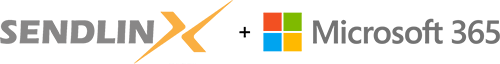
Users can now collaborate in real-time on Microsoft Office documents within the Sendlinx Platform.
This notable product enhancement offers a multitude of benefits. Users now enjoy the convenience of viewing and editing Office documents, including benefiting from powerful Microsoft Word, Microsoft Excel, and Microsoft PowerPoint functionalities, without leaving the Sendlinx Portal. The open-edit-save workflow is handled in Sendlinx’s secure environment, eliminating the need to download and manage local copies. The ability for multiple users to access and modify a given document facilitates real-time collaboration.
Together, Microsoft and Sendlinx help teams be more productive with seamless mobile and web integrations that enable employees to access, edit, and share their Office docs anytime, on any device. With co-authoring capabilities, teams can co-edit Excel, Powerpoint, and Word files natively, in real time. And the Sendlinx icon allows collaborators to see who else is viewing a file and get the latest version with just one click.
With Microsoft Office 365, organizations can:
- Increase employee productivity. Co-authoring capabilities bring real-time collaboration to Office. Users can create new and edit existing files in the Sendlinx portal or in the Sendlinx mobile app directly in Microsoft Office Online. Changes are automatically saved back to Sendlinx — all without exchanging an email.
- Simplify collaboration. The Sendlinx Icon allows you to work alongside colleagues, enabling real-time collaboration in Word, PowerPoint, and Excel on desktop. You can see if other collaborators are viewing or editing file, and can update it to the latest version with just one click. In-line commenting allows you to streamline approval processes so you can work more efficiently.
- Improve ROI through adoption. Provide your teams with the tools they love, with no training required—resulting in high adoption rates and better control over company data. Dropbox works across platforms and supports every version of Office since 2007.
- Stay productive anywhere. Enable employees to access, edit, sync, and share their Office docs anytime, on any device. Smart Sync lets you view and open all your files with virtually no local storage space constraints, so you can access your files directly from your desktop. The Office and Dropbox mobile apps integrate with one another so you can easily create, edit, and share between apps.
- Bring your work to your conversations. Locate, share, and gather feedback on your work in Dropbox directly from Microsoft Teams, so you can bring your content into relevant discussions. You can also enable the Dropbox add-in for Outlook to send shared links to Dropbox files, and save email attachments in Outlook directly to Dropbox.
- Put your work in the best light. Easily convert or import a Word document to a Paper document. Rich files previews in Paper and Showcase allow you to embed Office documents and add Outlook calendar invites, eliminating the need to toggle between apps.
With the Microsoft Extensions in Sendlinx, you can streamline workflows with your content:
- Using the Microsoft Teams Extension, easily send Sendlinx files to your team or individuals at your company.
- With the Outlook Extension, send and attach Sendlinx files in emails in Outlook, without leaving Sendlinx.
Sendlinx also integrates with Azure AD, enabling companies to quickly set-up single sign-on and manage accounts automatically in Sendlinx Business.
With Azure Active Directory, your IT team can:
- Turn-on immediate access. Deploy enterprise-class, single sign-on out of the box.
- Control accounts with ease. Create and manage user accounts automatically in Dropbox Business.
- Simplify account management. Connect Sendlinx Business to Azure AD easily with a simple, step-by-step user interface.
Note: Office Online does not support editing files in binary formats such as doc, ppt, and xls, directly. However, Office Online can convert documents in those formats to modern formats like docx, pptx, and xlsx, so that users can then edit them in Office Online.