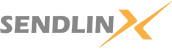Traditional file-sharing methods, such as email attachments and physical storage devices, have long been the norm for transferring and accessing data. However, these methods come with limitations, including restricted accessibility, version control issues, and inefficiencies in collaboration. The rise of cloud-based links has revolutionized file sharing, transforming it from a static, cumbersome process to a dynamic, seamless experience. Links provide instant access, enhanced collaboration, and cross-device compatibility, improving efficiency and user experience.
Cloud-based links offer a more efficient and user-friendly alternative by enabling instant access, seamless collaboration, and cross-device compatibility. This article explores how links improve access, efficiency, and user experience, making them the preferred choice for modern file sharing.
Unlocking Seamless Collaboration: The Advantages of Cloud Links Over Traditional File Sharing
Cloud-based links provide a superior and more efficient solution for file sharing by enabling instant access, seamless collaboration, and cross-device compatibility. Unlike traditional methods that rely on bulky attachments, cloud links offer a dynamic and streamlined approach, ensuring that files are always accessible and up-to-date without the hassle of version conflicts or size limitations. This article delves into how cloud-based links enhance accessibility, improve workflow efficiency, and elevate the overall user experience, making them the go-to choice for modern professionals and teams looking to optimize collaboration.
How Cloud-Based Links Improve Access and Efficiency
1. Instant Access Across Devices
One of the biggest advantages of link-based sharing is the ability to access files instantly from any device. Whether on a laptop, tablet, or smartphone, users can open cloud-stored documents without needing to download them.
Example: A sales team can share a Google Drive link to a proposal, allowing clients to view it instantly without requiring specific software.
2. Seamless Collaboration and Real-Time Updates
Unlike static attachments, links provide access to a single, centralized file that can be edited in real time. This eliminates the need to send multiple versions of a document and ensures everyone is working on the latest version.
Example: A project team using Microsoft OneDrive can share a live document link, allowing members to edit, comment, and review changes without sending multiple emails.
3. Cross-Device and Cross-Platform Compatibility
Cloud-based links work across multiple operating systems and platforms without compatibility issues. Users can open and edit files on Windows, macOS, Android, or iOS devices without needing specialized software.
Example: A designer sharing a Figma link enables clients to view and comment on a project directly from a browser without installing additional tools.
4. Reduced Storage and Bandwidth Usage
Since files remain in the cloud, recipients don’t have to download large attachments, reducing storage consumption and bandwidth usage. This is particularly beneficial for mobile users with limited data plans.
Example: Instead of emailing a 50MB video file, a marketing team can share a Dropbox link, allowing viewers to stream it directly from the cloud.
5. Enhanced Security and Access Control
Link-sharing offers advanced security features such as password protection, expiration dates, and restricted access permissions, ensuring that sensitive information remains secure.
Example: A finance department sharing confidential reports via Box can restrict access to authorized personnel and set an expiration date for added security.
The Future of File Sharing: A Fully Connected Experience
As digital collaboration continues to evolve, cloud-based links will become the standard for file sharing. The integration of AI, automation, and enhanced security measures will further streamline workflows, improving accessibility and efficiency.
Key Trends to Watch:
- AI-Powered File Organization – Intelligent systems that categorize and manage shared links for easy retrieval.
- Deeper Cloud Integration – Seamless connections between cloud storage, productivity apps, and communication tools.
- Enhanced Encryption and Security – Improved protection measures for confidential data shared via links.
Conclusion
The transition from static file-sharing methods to dynamic, cloud-based links is revolutionizing digital communication. By enabling instant access, seamless collaboration, cross-device compatibility, and enhanced security, link-sharing improves efficiency and user experience. As businesses and individuals continue to embrace digital transformation, adopting link-based file sharing will lead to faster workflows, reduced storage costs, and a more streamlined approach to collaboration.