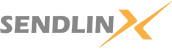Email remains a crucial tool for communication in both professional and personal settings. However, with the growing volume of emails, inboxes can quickly become cluttered, leading to inefficiencies, missed messages, and reduced productivity. One of the biggest contributors to email overload is bulky file attachments, which not only take up storage space but also slow down email systems and create confusion with multiple versions of documents. Replacing attachments with cloud-based links offers a streamlined solution, improving inbox organization, email deliverability, and overall communication efficiency.
The Challenges of Traditional Email Attachments
Attachments have long been a standard method of sharing files via email, but they come with several drawbacks that contribute to inefficiencies and digital clutter. Large attachments quickly consume inbox storage, leading to sluggish email performance and requiring frequent maintenance to free up space. Managing different versions of a document through email chains can create confusion, making it difficult to track the most recent edits. Many email providers enforce file size limits, preventing users from sending large files without resorting to compression or third-party services. Additionally, attachments pose security risks, as they are common carriers of malware and phishing attempts. Finally, oversized attachments may result in delivery failures, causing emails to bounce back or land in spam folders, reducing communication reliability.
How Cloud-Based Links Simplify Communication
By replacing attachments with cloud-based links, organizations and individuals can enhance email efficiency, reduce clutter, and improve collaboration.
1. Decluttering the Inbox
Instead of sending bulky files, cloud links direct recipients to a shared location, keeping inboxes free from excessive file storage. This approach helps maintain a clean and organized email environment, reducing the need for constant inbox maintenance.
Example: Instead of receiving multiple versions of a report via email, a single link to a shared Google Drive or OneDrive document ensures everyone accesses the latest version without cluttering inboxes.
2. Improving Email Deliverability and Performance
Large email attachments can trigger spam filters, delay email transmission, or exceed recipient storage limits. Cloud links minimize these issues, ensuring emails are delivered promptly without file size restrictions.
Example: A marketing team sending a large campaign proposal can share a Dropbox link instead of attaching a 50MB PDF file, preventing delivery failures and ensuring smooth communication.
3. Enhancing Version Control and Collaboration
Attachments create version conflicts, especially when multiple people edit a document separately. Cloud-based links allow teams to collaborate on a single, real-time document, ensuring everyone has access to the latest version.
Example: A project manager shares a Microsoft OneDrive link instead of an attachment, allowing team members to edit the document simultaneously, reducing email back-and-forth.
4. Strengthening Security and Access Control
Attachments can be forwarded without restriction, increasing the risk of unauthorized access. Cloud-based links offer advanced security features such as password protection, restricted access, and expiration dates.
Example: A finance team sharing confidential reports via a secure Box link can control access permissions, ensuring that only authorized individuals can view or edit the file.
5. Reducing Storage Costs and Email Bloat
Cloud storage solutions help organizations optimize space by storing files externally rather than using valuable email storage. This reduces the need for frequent email archiving and prevents inbox slowdowns.
Example: A legal department dealing with extensive documentation can store case files in Google Drive, sharing access links instead of repeatedly sending large attachments via email.
The Future of Email Communication
As digital collaboration continues to evolve, link-based file sharing will become the norm. Organizations adopting this method will benefit from faster communication, improved security, and a more organized email system. Additionally, AI-driven email management and automation will further reduce digital clutter by categorizing and prioritizing emails intelligently.
Key Trends to Watch
- AI-Powered Email Sorting: Intelligent filtering and categorization of emails to minimize inbox overload.
- Automated Link Management: Tools that track and manage shared links, ensuring access is always up-to-date.
- Deeper Integration with Collaboration Platforms: Seamless connections between email, cloud storage, and productivity tools.
Conclusion
Email overload and digital clutter can hinder productivity, but transitioning from bulky attachments to cloud-based links offers a smart solution. By improving inbox organization, enhancing security, ensuring seamless collaboration, and boosting email deliverability, link-based file sharing is revolutionizing digital communication. Embracing this shift will lead to more efficient workflows, clearer communication, and a stress-free email experience.