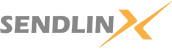For years, email attachments were the go-to method for sharing files. Whether it was sending a document, spreadsheet, or presentation, attachments became an integral part of business communication. However, as digital collaboration evolved, so did the need for a more efficient, secure, and streamlined way to share files. Cloud-based links have emerged as the new standard, transforming workflows and enhancing collaboration by offering real-time access, version control, and seamless integration across platforms. This article explores how link-based file sharing is shaping the future of digital collaboration.
The Shift from Attachments to Cloud-Based Links
Traditional file-sharing methods, such as email attachments and USB transfers, have several limitations. Large file sizes, version conflicts, and security concerns often hinder productivity. Cloud-based links provide a modern alternative that addresses these issues and enhances accessibility, collaboration, and efficiency.
1. Real-Time Collaboration
One of the most significant advantages of cloud-based links is the ability to collaborate in real time. Instead of sending multiple copies of a file via email, cloud platforms such as Google Drive, Dropbox, OneDrive, and Box allow users to work on a single, live document. This eliminates the confusion of managing multiple versions and enables teams to make instant updates and edits.
Example: Teams working on a project proposal can edit a shared document simultaneously, with changes reflected immediately, reducing back-and-forth communication and streamlining workflows.
2. Version Control and History Tracking
Cloud storage systems offer automatic version control, ensuring that users always have access to the latest iteration of a document while still being able to retrieve previous versions if needed.
Key Benefits:
- Eliminates the risk of losing important edits
- Allows users to track changes and contributions
- Reduces file duplication and miscommunication
Example: A marketing team working on a campaign strategy document can revert to earlier drafts if an unintended change occurs, preventing data loss and confusion.
3. Seamless Access Across Devices and Locations
File-sharing links provide flexibility by allowing users to access documents from any device and location with an internet connection. This is particularly beneficial for remote teams, hybrid workplaces, and global collaborations.
Advantages:
- No need to carry physical storage devices
- Works across different operating systems and platforms
- Enhances mobility and remote work capabilities
Example: A sales representative on a business trip can pull up a critical presentation via a cloud link instead of searching for an email attachment or carrying a USB drive.
4. Enhanced Security and Permission Controls
Security is a major concern in file sharing. Unlike email attachments, which can be forwarded without control, cloud-based links allow users to set access permissions. Files can be restricted to view-only, edit, or comment access, reducing the risk of unauthorized changes or data breaches.
Security Features:
- Password protection for sensitive files
- Expiry dates for temporary access
- Restricted sharing to specific users or domains
Example: A financial report containing confidential data can be shared with executives using a view-only link, ensuring that the document remains unaltered and is not forwarded to unauthorized recipients.
5. Integration with Productivity Tools
Cloud-based file-sharing services seamlessly integrate with other productivity tools, such as project management platforms (Trello, Asana), communication apps (Slack, Microsoft Teams), and workflow automation tools (Zapier, Notion). This integration enhances efficiency by centralizing collaboration.
Example: A project manager can attach a Google Docs link directly within a Trello card, enabling team members to access and edit the document without switching between applications.
The Future of Cloud-Based File Sharing
As businesses continue to embrace digital transformation, cloud-based file-sharing methods will evolve further, integrating AI-powered document management, blockchain security for tamper-proof sharing, and deeper collaboration features within virtual workspaces. Companies that adopt these advancements early will gain a competitive edge in efficiency and security.
Key Trends to Watch
- AI-Driven File Management: Smart recommendations, auto-tagging, and content summarization to improve file organization.
- Blockchain for Secure Sharing: Immutable records for document integrity and secure verification of access.
- Decentralized Cloud Storage: Distributed file-sharing solutions that enhance privacy and resilience against data loss.
- Enhanced Offline Capabilities: Improved offline access for seamless work continuity in low-connectivity environments.
Conclusion
The transition from attachments to cloud-based links marks a significant leap in file-sharing technology, enabling real-time collaboration, version control, and enhanced security. As businesses continue to evolve, leveraging these tools will be essential for productivity, efficiency, and seamless digital workflows. The future of file sharing is dynamic, and companies that embrace these innovations will be better positioned for success in an increasingly digital world.