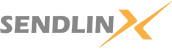While sending files still has its place in certain situations, sending links is quickly becoming the better and more efficient option for sharing content. From saving storage space to improving collaboration and ensuring security, links offer numerous advantages in today’s fast-paced digital landscape. So the next time you need to share a file, think twice — a link might just be the better choice!
Send Secure Links, Not Files. Why?
In today's digital world, sharing information is essential, but how we share it makes all the difference. Whether you're working on a team project, sending resources to a friend, or sharing content with your audience, you may often find yourself at a crossroads: Should I send a file or a link? While both have their advantages, sending links is rapidly becoming the preferred method. Here’s why.
1. Saves Storage Space
One of the most obvious benefits of sending links over files is storage. Files, especially large ones like videos or high-resolution images, can quickly eat up your device’s storage space. By sending a link instead, the recipient doesn’t need to download or store the file locally. Instead, they can access it instantly from the cloud or a web page.
This is especially important for people with limited storage capacity or those working with devices that have smaller hard drives. In the age of cloud storage, files can live securely online, and links provide a simple way to access them without the worry of running out of space.
2. Reduces Email Attachment Size Limits
Many email providers place strict size limits on attachments. Gmail, for example, limits attachments to 25MB. This means that if you’re sending large files such as videos, high-quality images, or large datasets, you could run into issues. But if you send a link to a cloud storage service (like Google Drive, Dropbox, or OneDrive), the recipient can easily access the content without worrying about those pesky file size restrictions.
Additionally, by linking to cloud storage, recipients don’t have to worry about dealing with email attachments that might get corrupted or fail to download due to network issues.
4. Encourages Seamless Updates
A major downside of sending static files is that they can quickly become outdated. If you send someone a file that is later updated, you’ll need to resend it again, which could lead to confusion. However, when you share a link, any updates made to the file or page are automatically reflected. The recipient always gets access to the most recent version without needing a new file to download.
For example, if you are working on a project that requires ongoing edits or frequent changes, a shared link to a Google Doc or a project management tool ensures everyone is always on the same page.
5. Security and Privacy
When you send a file, you’re essentially trusting the recipient to keep it secure. If the file is sensitive, there’s always the risk of someone forwarding it to the wrong person or accidentally losing it. On the other hand, links to cloud storage allow you to set security features, such as password protection or restricted access, ensuring that only the intended recipients can view the content.
Additionally, services like Google Drive and Dropbox use encryption to protect your data, ensuring that your files are safe from unauthorized access, whether you’re sharing personal documents, work files, or photos.
6. Accessibility Across Devices
When you send a link, the recipient can access the file or webpage from any device with an internet connection. Unlike files, which often require specific software to open (for example, a PDF reader or an image viewer), a link simply leads to a webpage or a cloud-based document, which can be viewed on smartphones, tablets, or computers.
This is particularly useful in a mobile-first world, where many people rely on smartphones and tablets to check emails or access shared resources. Links make accessing content more convenient and user-friendly across all devices.
7. Reduces Risk of Malware
Sending files, particularly executable ones or those from unknown sources, increases the risk of malware or viruses. With links, the risk is significantly lower since you’re directing someone to a trusted site or cloud service. While it’s still important to be cautious about which links you click on, sending links to reputable platforms is far safer than sharing files that could potentially harm your recipient’s device.
8. Eco-Friendly Approach
Lastly, sending links can contribute to a more sustainable environment. Since links don’t require paper or shipping materials, they are an environmentally friendly way to share resources. In a world where businesses and individuals are striving to reduce their carbon footprints, opting for digital solutions like links helps cut down on unnecessary waste.