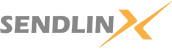Hackers’ ability to exploit email attachments for malicious purposes is a growing threat in today’s interconnected world. By understanding how hackers check for and use email attachments, you can better prepare yourself and your organization to defend against these attacks. Being vigilant, using proper security measures, and educating yourself and your team about email security are the keys to protecting your data and systems from these cyber threats.
Send Secure Links, Not Files. Why?
In the digital age, email remains one of the most common communication channels. Whether it’s for personal conversations, professional exchanges, or transactional interactions, we rely on emails for a variety of purposes. However, this ubiquitous tool also presents a significant security risk, with cybercriminals constantly seeking ways to exploit its vulnerabilities. One of the most common methods hackers use is checking emails for attachments that might serve as a gateway for malicious activity. This blog post will explore how hackers check emails for various types of attachments, the different techniques they use, and the potential risks associated with these action
1. The Allure of Email Attachments
Attachments in emails are often seen as harmless, and many users may not think twice before opening them. Hackers exploit this trust by embedding malicious payloads—such as malware, ransomware, or phishing scripts—into seemingly innocent files. These attachments are often disguised to look like important documents, invoices, or even casual photos, making them more likely to be opened by unsuspecting victims.
But how do hackers find these attachments, and how do they know which ones to target?
2. Techniques Hackers Use to Scan Emails for Attachments
Hackers employ a variety of techniques to distribute email attachments that can lead to malware infections, data breaches, or system compromises. While hackers don’t typically “scan” email inboxes for attachments, they do use automated tools to send large volumes of phishing emails designed to deceive recipients into opening harmful files.
a) Automated Phishing Campaigns
Hackers often use automated bots and scripts to send large numbers of phishing emails with malicious attachments. These attachments are usually disguised as documents that appear to be from trusted sources, like invoices, shipping notices, or company memos. The goal is to get the recipient to open the file, which then executes malicious code.
The attachments can include:
Executable files (.exe, .bat): These files can directly run malicious programs on the victim’s system once opened.
Microsoft Office documents (.docx, .xls, .ppt): These files can contain embedded macros or malicious code that activates when the user opens them and enables macros.
b) Phishing Emails with Malicious Attachments
In a typical phishing attack, the hacker crafts an email that looks legitimate, often pretending to be from a trusted organization or contact. The email will usually contain a call to action, urging the recipient to open an attachment. These attachments might appear to be things like invoices, legal documents, or even personal messages. Once opened, the attachment could run malware or initiate a data breach.
Hackers don’t need to scan inboxes to find attachments. Instead, they actively send emails with malicious attachments, hoping the recipient will fall for the trick and open them.
c) Security Systems Scanning for Malicious Attachments
While hackers focus on creating and sending malicious attachments, security systems (like email filters, antivirus programs, and spam detectors) are designed to scan incoming emails for dangerous file types and block them before they reach the recipient. These systems check for:
File types: Dangerous file types like .exe, .vbs, .bat, and .scr are flagged.
Known malware signatures: Security tools compare file contents against databases of known malware to identify harmful files.
Suspicious patterns: Email scanners may flag files that exhibit strange behaviors or match patterns commonly seen in malicious attachments.
3. Types of Attachments Hackers Typically Look for
Hackers aren’t just searching for any type of attachment—they are looking for specific types that can give them access to networks or sensitive data. Here are some common file types hackers target:
a) Executable Files (.exe, .bat, .vbs)
Executable files are a favorite among hackers because they can directly run malicious code when opened. These files are often disguised as legitimate programs, such as software updates or utilities, to trick users into executing them.
b) PDF Files (.pdf)
While PDFs are typically used for sharing documents, they can also contain malicious code. Hackers may embed scripts within a PDF file, which can exploit vulnerabilities in PDF readers. Once the user opens the PDF, the script can execute, potentially compromising the system.
c) Microsoft Office Documents (.docx, .xls, .ppt)
Microsoft Office files are another prime target. Hackers can embed macros or malicious code within Word, Excel, or PowerPoint files. When the user opens the document and enables macros, the malicious code is triggered. This method is commonly used in targeted attacks because many people regularly open these types of documents without thinking twice.
d) Compressed Files (.zip, .rar)
Compressed files are often used to bundle multiple files together in a smaller package. Hackers use this format to disguise malicious files, making them harder to detect. Once unzipped, these files can contain malware, Trojans, or ransomware.
e) Image Files (.jpg, .png, .gif)
Although rare, hackers sometimes use image files to deliver malware. This can be done by embedding a malicious payload within the image file’s metadata or by exploiting vulnerabilities in image-viewing software. Once opened, the malware can be activated.
4. The Risk of Opening Malicious Attachments
Opening a malicious attachment can have a range of devastating consequences for both individuals and organizations. Some of the risks include:
a) Data Theft and Loss
Hackers may use email attachments to steal sensitive information, including login credentials, personal data, or intellectual property. Once inside the system, they can extract valuable data or even exfiltrate large volumes of information.
b) Ransomware Attacks
Ransomware is one of the most serious threats posed by email attachments. When a user opens a ransomware-infected attachment, the malware locks files or entire systems, demanding payment for the decryption key. Organizations that rely on data and digital assets are especially vulnerable to this type of attack.
c) Network Compromise
Malicious attachments can also serve as a gateway for hackers to enter corporate networks. Once inside, they can move laterally, infecting other systems, stealing more data, or gaining control of critical infrastructure.
5. How to Protect Yourself and Your Organization
To minimize the risks associated with email attachments, here are some key best practices:
a) Use Email Filtering Solutions
Organizations should use advanced email filtering solutions that can identify and block malicious attachments before they reach users. These tools can flag emails with suspicious attachments or file types and prevent them from being opened.
b) Train Users on Email Security
Human error is often the weakest link in cybersecurity. Regular training on how to identify phishing emails, avoid opening attachments from unknown senders, and verify suspicious communications can greatly reduce the chances of falling victim to these types of attacks.
c) Keep Software Updated
Ensuring that all software, especially email clients and security tools, is regularly updated will help protect against vulnerabilities that could be exploited by malicious attachments.
d) Use Antivirus Software
An updated antivirus program can provide an extra layer of defense by scanning email attachments for malware before they are opened.
7. Reduces Risk of Malware
Sending files, particularly executable ones or those from unknown sources, increases the risk of malware or viruses. With links, the risk is significantly lower since you’re directing someone to a trusted site or cloud service. While it’s still important to be cautious about which links you click on, sending links to reputable platforms is far safer than sharing files that could potentially harm your recipient’s device.
8. Eco-Friendly Approach
Lastly, sending links can contribute to a more sustainable environment. Since links don’t require paper or shipping materials, they are an environmentally friendly way to share resources. In a world where businesses and individuals are striving to reduce their carbon footprints, opting for digital solutions like links helps cut down on unnecessary waste.